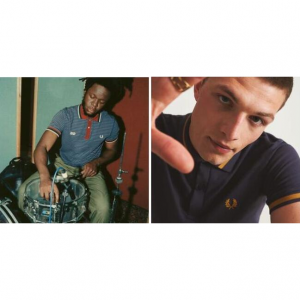Logitech G910 vs. Corsair K95 vs. Razer Huntsman Elite: Which Mech Keyboard is Best for Gaming?
Your keyboard is the biggest connection to your PC, since it's the part that you touch the most. A gamer's choice of keyboard is even more critical. Gaming demands accuracy and speed, and you need a keyboard that can keep up and cater to your gaming needs. Generally speaking, a mechanical keyboard is better for gaming. Logitech G910, Corsair K95, and Razer Huntsman Elite are the three most popular mechanical keyboards on the market now that can make the world of difference to your gaming experience. So which one is best for you to buy? What's the difference between them? In this post, I will make a full comparison of Logitech G910, Corsair K95, and Razer Huntsman Elite to help you find the right option.
Logitech G910 vs. Corsair K95 vs. Razer Huntsman Elite
Side by Side Comparison
| Logitech G910 | Corsair K95 | Razer Huntsman Elite | |
Dimensions | |||
Height | 1.3" (3.2 cm) | 1.5" (3.8 cm) | 1.4" (3.7 cm) |
| Width | 19.8" (50.3 cm) | 18.3" (46.5 cm) | 17.5" (44.5 cm) |
| Depth | 8.0" (20.2 cm) | 6.6" (16.8 cm) | 5.5" (14.0 cm) |
Depth With Wrist Rest | 8.0" (20.2 cm) | 9.1" (23.0 cm) | 9.1" (23.1 cm) |
Weight | 3.31 lbs (1.500 kg) | 2.65 lbs (1.200 kg) | 2.68 lbs (1.215 kg) |
Build Quality Close Up | ABS | PBT | ABS |
Ergonomics | |||
| Board Design | Straight | Straight | Straight |
| Minimum Incline | 0° | 5° | 0° |
| Medium Incline | N/A | N/A | 3° |
| Maximum Incline | 4.5° | 10° | 6° |
| Wrist Rest | Fixed | Detachable | Detachable |
Backlighting | |||
Backlighting | Yes | Yes | Yes |
Color | RGB | RGB | RGB |
Individually Backlit Keys | Yes | Yes | Yes |
| Color Mixing | Good | Ok | Great |
| Effects | Yes | Yes | Yes |
| Programmable | Yes | Yes | Yes |
Cable & Connector | |||
| Detachable | No | No | No |
| Length | 5.9 ft (1.8 m) | 7.2 ft (2.2 m) | 6.7 ft (2.0 m) |
Connector (Keyboard side) | Not Detachable | Not Detachable | Not Detachable |
| Wireless Versatility | |||
Bluetooth | No | No | No |
Bluetooth Multi-Device Pairing | No | No | No |
| Proprietary Receiver | No | No | No |
| Battery Type | No Batteries | No Batteries | No Batteries |
Extra Features | |||
| Media Keys | Dedicated | Dedicated | Dedicated |
Macro Programmable Keys | Dedicated only | All | All |
| Trackpad / Trackball | No | No | No |
| Wheel | Yes | Yes | Yes |
| USB Passthrough | No | Yes | No |
| Numpad | Yes | Yes | Yes |
| Windows Key Lock | Yes | Yes | Yes |
| Lock Indicator | Caps, Scroll & Num lock | Caps, Scroll & Num lock | Caps, Scroll & Num lock |
Keystrokes | |||
| Key Switches | Romer-G Tactile | Cherry MX Blue | Razer Linear Optical |
| Feel | Tactile | Clicky | Linear |
| Operating Force | 54 gf | 65 gf | 38 gf |
| Actuation Force | 42 gf | 52 gf | 37 gf |
| Pre-Travel | 1.5 mm | 2.0 mm | 1.0 mm |
| Total Travel | 3.3 mm | 3.8 mm | 3.5 mm |
Typing Noise | Quiet | Loud | Quiet |
| Latency | |||
| Latency Wired | 1.3 ms | 6.8 ms | 1.3 ms |
| Latency Receiver | N/A | N/A | N/A |
| Latency Bluetooth | N/A | N/A | N/A |
| Software & Programming | |||
| Software Name | Logitech G HUB | iCUE | Razer Synapse 3 |
| Account Required | No | No | No |
| Profiles | 6+ | 6+ | 6+ |
| Onboard Memory | No | Yes | Yes |
| Cloud Sync | Yes | No | Yes |
| Macro Programming | Software | Software | Software and Onboard |
| Ease Of Use | Easy | Easy | Easy |
Software Windows Compatible | Yes | Yes | Yes |
Software macOS Compatible | Yes | Yes | No |
| Keyboard Compatibility | |||
| Windows | Full | Full | Full |
| macOS | Partial | Full | Partial |
| Linux | Partial | Partial | Partial |
| Android | No | No | No |
| iOS | No | No | No |
| iPadOS | No | No | No |
Where to Buy Logitech G910, Corsair K95 and Razer Huntsman Elite?
If you want to buy Logitech G910, Corsair K95 or Razer Huntsman Elite, Sign up at Extrabux first,(What is Extrabux?), then book through the following website, so you can enjoy up to 5% cashback from Extrabux! Sign-Up Bonus: Free to join it & get a $20 welcome bonus!
Logitech (Up to 5% cashback)
Razer (Up to 2% cashback)
Best Buy (Up to 0.5% cashback)
Newegg (Up to 2% cashback)
Tiger Direct (Up to 2% cashback)
Abt Electronics (Up to 4% cashback)
Walmart (Up to 4% cashback)
B&H Photo Video (Up to 1.5% cashback)
Adorama (Up to 2% cashback)
eBay (Up to 4.6% cashback)
Amazon (Cashback temporarily unavailable)
Logitech G910, Corsair K95 and Razer Huntsman Elite Review
| #1 Logitech G910 RGB Mechanical Gaming Keyboard
Google Users Rating: 4.6/5
Logitech is one of the most famous and most popular manufacturers of gaming keyboards and gaming mice. The Logitech G910 Orion Spark is one of the top models from this manufacturer which uses the new exclusive Logitech Romer-G Switches. The Romer-G has an actuation distance of 1.5 mm which is 0.5 mm less than the Cherry MX switches. So these new Romer-G mechanical switches deliver up to 25% faster actuation, making them more responsive. Logitech clearly targets high-performance gamers with this keyboard. The Logitech G910 Orion Spark also comes with a removable palm rest for comfort while typing or using the keyboard.

The new Romer-G Switches are not the only thing, that makes the Logitech G910 a unique gaming keyboard. The keyboard also comes with an intelligent RGB illumination which enables flexible and individual backlighting for every single key. The ARX Control App is another added benefit that lets you instantly access in-game data to your tablet or smartphone without interrupting your game. In addition, Logitech G910 Orion Spark offers nine G keys with 3 profile buttons that will allow you to customize gaming profiles and be accurate with more complex commands. It also has a gaming mode button plus a record button. Logitech hasn’t specified any n-Rollover declaration, but promises full Anti-Ghosting for all 113 keys. In a word, the Logitech G910 Orion Spark holds enough design innovations, comfort options, features, and dedicate functions to make it stand out.
| PROS | CONS |
| Easy to configure | Lacks key "click" sound |
| Romer-G Tactile switches | Asymmetrical keycap layout isn't great for non-gamers |
| G keys for complex commands | Not Cheap |
| Flawless macro-recording | |
| Great backlighting system | |
| ARX Mobile display | |
| Great in-game performance | |
| Integrated palm rest | |
| Intuitive software |
| #2 Corsair K95 RGB PLATINUM XT Mechanical Gaming Keyboard
Google Users Rating: 4.7/5
Corsair has always done an excellent job of making a keyboard that is sleek and low profile, the Corsair K95 RGB Platinum XT was called an amazing gaming keyboard by almost everyone. It features, like its predecessor, Cherry MX Brown or Cherry MX Speed switches, but it also offers the choice of Cherry MX Blue. The area to the far left of this keyboard has six dedicated macro keys that allow you to program some gaming macros. And its 18 extra keys offer you up to 108 macros to speed up your gaming as far as it can go. The Corsair K95 RGB Platinum XT offers per-key RGB customization, you can extensively customize it to your liking using Corsair's iCUE software, right down to individual keys and special accent lights.

Furthermore, the keyboard brings support for Elgato Stream Deck software. Important streaming commands can therefore easily be put on the macros keys, so that you can control all of your streaming environment directly via the keyboard. It also features 100% anti-ghosting. What's more, Corsair K95 RGB Platinum XT itself comes with its own storage and allows for the saving of different profiles on it, which can prove to be very handy. Moreover, the Corsair K95 RGB Platinum XT has now more robust PBT keycaps instead of standard ABS keycaps. The wrist rest was improved with a cushioned, soft textured leatherette to increase its comfort. If you are into hardcore gaming, especially FPS titles or the games that demand a speedy reaction, this keyboard is destined for you.
| PROS | CONS |
| Comfortable classic design | Cumbersome cable |
| Large, comfortable wrist rest | No Audio Pass-through |
| PBT doubleshot keycaps | |
| Integrates Elgato's streaming software controls | |
| Per-key RGB backlighting | |
| Bank of macro keys | |
| Good QC of Cherry MX switches | |
| ICUE software works great | |
| 8MB Profile Storage | |
| Stream Deck compatibility |
| #3 Razer Huntsman Elite Wired Gaming Keyboard
Google Users Rating: 4.8/5
The Razer Huntsman Elite is an outstanding full-size mechanical gaming keyboard that is equipped with new optical (sometimes also called optomechanically) switches from Razer. With optical actuation providing less physical contact, you get the durability of up to 100 million keystrokes which is especially useful for gamers who need tap keys repeatedly. The Razer Huntsman Elite has two optical switches to choose from, the Razer Clicky Optical switch (purple) provides tactile and audible feedback, like known from Cherry MX Blue switches, while the Razer Linear Optical switch (red) offers a simple, smooth keypress.

The Razer Huntsman Elite comes with a magnetic ergonomic wrist rest that snaps to fit at the front of your keyboard, and is made of plush leatherette for extreme comfort. It has dedicated media controls, and in addition to its full RGB backlighting, it has underglow LEDs on the keyboard and the wrist rest. All keys are macro-programmable and even the volume dial can be reassigned. Some customizations can be done on the board, but sadly, Razer Synapse 3 is needed to access full customization options and it's only available on Windows. Nevertheless, its premium performance and the overall great gaming experience are what make this keyboard worth every cent.
| PROS | CONS |
| Smart design | No dedicated macro keys |
| Opto-mechanical switches | No USB passthrough |
| Macro-programmable keys | Requires two USB ports for power |
| Per-key RGB backlighting and underglow | |
| Good ergonomics | |
| Dedicated media keys and volume dial | |
| Onboard memory for profiles and settings | |
| Extremely comfortable magnetic wrist rest |
Conclusion
Logitech G910 vs. Corsair K95 vs. Razer Huntsman Elite: Which Mech Keyboard is Best for Gaming?
There is no doubt that Logitech G910, Corsair K95, and Razer Huntsman Elite are all very good mechanical keyboards for gaming. In terms of key switches, Corsair's Cherry MX Speed, Razer's opto-mechanical, and Logitech's Romer-G switches are evenly matched despite the major difference in their designs, and both have a full-size footprint. You're going to have a great experience playing games with either, regardless of what those games are.
However, they also have somewhat different features. Such as, Corsair K95 RGB PLATINUM XT and Logitech G910 Orion Sparkhave dedicated macro keys, while Razer Huntsman Elite doesn't have. The wrist rest on the Huntsman Elite is cushioned and runs near parallel to the keyboard,so it is more comfortable. At the end, which mechanical keyboard is best for you may depend on your demand. but no matter which to buy, you're getting a great gaming keyboard.

Extrabux is an international cashback shopping site, offering up to 30% cashback from 10,000+ Stores!
Microsoft, Dell, HP, Lenovo, Alienware, Acer, Asus, Samsung, BestBuy, Walmart, Staples, Overstock, QVC, New Egg, Office Depot, eBay, etc.
Join to get $20 welcome bonus now! (How does Welcome Bonus work?)
Recommendation
-

Is Turkish Airlines Good for International Flights?
-

10 Best & Stylish Winter Coats for Women on NET-A-PORTER in 2025
-

Top & Best 12 Sneaker Apps/Websites for Raffles, Releases & Restocks in 2025
-

7 Best Gift Card Exchange Sites - Buy, Sell and Trade Discount Gift Card Safely and Instanly!
-

Top 9 Professional Skincare Brands for Licensed Estheticians 2025