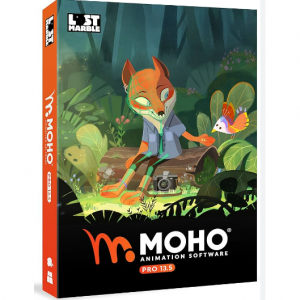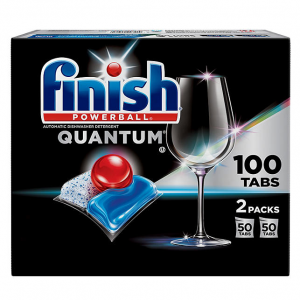Mobile Pixels Duex Plus(13.3 inch) DS only $169.99 shipped
8% Cash Back49% OFF
- Mobile Pixels has Mobile Pixels Duex Plus(13.3 inch) DS only $169.99 shipped, was $399.99. offers a slightly larger display screen at 13.3” and is ideal for professionals and those who wish to multi-task with ease.
- 13.3-inch 1080p FHD display
- Only 1.3lbs for its size
- Perfect for 13-14" laptops
- Auto-rotation and eye-care mode
- Plug and play via USB-C port; Compatible with macOS/ Windows/ Nintendo Switch/ Samsung Dex
- Price may be changed without notice.
The Duex Plus portable laptop monitor offers a slightly larger display screen at 13.3” and is ideal for professionals and those who wish to multi-task with ease. Whether you’re presenting, gaming, teaching, or multitasking, Duex Plus is a clean, simple to use, plug-and-play solution. The Duex Plus is a perfectly sized monitor for laptop screens between 13 to 14 inches.
With DisplayPort enabled USB-C port, the Duex Plus dual monitor laptop attachment allows ultra-fast video transmission and plug-n-play experience packed into a single cable.
Want to seamlessly switch between the left-side setup and the right-side setup? The Duex Plus lets you do just that, with flexible mounting system and auto-orientation sensor. Automatically sense its orientation and switch the monitor upside down or attach it as either a left-side or right-side second monitor for laptop screens.
Offer a sleek way to carry a laptop second monitor around with this Duex Plus, which is 1.3 lbs and 0.25-inch thickness. Sophisticated design and adhesive mechanism make it easy to toss it into any bag together with your device without weighing you down.
Turn Eye-care Mode ON for optimal color temperature and brightness to effectively reduces the amount of potentially harmful blue light emitted by the display. When you are reading, word processing or in a low-light environment, it can help you to get rid of eyes fatigue and keep your eyes feeling comfortable.
Landscape mode
Use it as your secondary monitor as a extended display or mirrored display. Say goodbye to toggling between windows and tabs.
Presentation mode
You can also flip the screen 180-degree to the front of your laptop and present the screen to anyone sitting across from you, whether it’s a presentation to your team at work.
Portrait mode
Detach and set it up vertically, perfect for coding. The portrait mode allows for increased font size, making it super convenient for you to read through the text. The portrait mode best serve web developers, content editors, content writers, proofreaders and programmers.
Previous
Similar Deals
-
 Up to 79.0% Off
Up to 79.0% OffElectronics Products On Sale With Promo Code @Amazon
-
 Up to 40.0% Off
Up to 40.0% OffElectronics Products On Sale With Promo Code @Amazon
-
 Up to 79.0% Off
Up to 79.0% OffElectronics Products On Sale With Promo Code @Amazon
-
 Up to 40.0% Off
Up to 40.0% OffElectronics Products On Sale With Promo Code @Amazon
-
 Up to 45.0% Off
Up to 45.0% OffElectronics Products On Sale With Promo Code @Amazon
Top in 3hrs
Immuneti 6-in-1 Advanced Immune Defense Sale
As Low As $15.90 Each
38% Off Jacket With Detachable Sheepskin Collar @ MANGO
$79.99 (Value $129.99) + Free Shipping
Up to 55% Off New Trainer Exclusive Bundle @ NASM
Starting at $79/month
Top in 24hrs
JET JWL-1015VS 10in X 15in Variable Speed Wood Lathe @ Acme Tools
$599.99 (was $749.99)
Ending Soon
Nostalgia 20-oz Portable Heated Lunch Box @ QVC
$17.99(was $24.99)
Nearly Natural 6' Artificial Olive Tree with Natural Trunk @ QVC
$56.00(was $76.00)
Finish Quantum Powerball Dishwasher Detergent Tablets 100 ct. @ Sam's Club
$14.98(was $19.98)