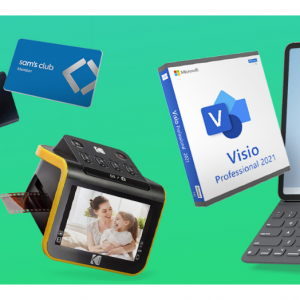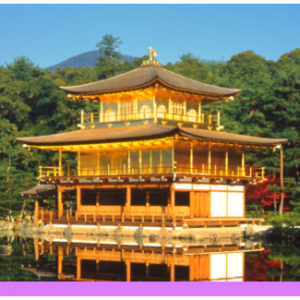SwiftScan VIP: Lifetime Subscription only $59.99 @ StackSocial, App for Taylor Swift Super Fans
6.5% Cash Back70% OFF
- StackSocial has 70% OFF SwiftScan VIP: Lifetime Subscription, now only $59.99; Scan Anything, Create High-Quality PDFs, & Manage Your Documents With Ease, All in One App; SwiftScan: The App Taylor Swift Super Fans Need
- SwiftScan is the easiest and fastest way to create high quality scans with your iPhone, iPad or Android device. Scan anything—printed documents, handwritten notes, receipts, whiteboards, sketchbooks, barcodes and QR codes. Create free, high-quality PDF or JPG scans with just one tap. Send files via email or as a fax, or upload to iCloud, Google Drive, Dropbox, Evernote, and many other cloud services.
- It’s called SwiftScan (no relation unfortunately), and it helps you catalog all of your T-Swift memorabilia with your smartphone—whether you’re hoping to show off on TikTok or create a digital collection.
- Price may be changed without notice.
SwiftScan features
High-Quality Scans Every Time:
SwiftScan captures documents as premium quality scans starting at 200 dpi
Save scans as high-quality PDFs or JPEGs
Automatically enhances scan quality with color filters, auto-optimization, & blur reduction
Quick & Easy Scanning:
SwiftScan is designed for speed & simplicity
Quickly capture a single document with Auto-Capture
Automatically scan multiple pages and save as a single document with Multi-Page scans
Scan QR codes & barcodes
SwiftScan automatically identifies document edges, capturing & cropping perfect images instantly
Scan Any Document:
SwiftScan can scan anything, from traditional paper documents to business cards, QR codes, barcodes, handwritten notes, whiteboards, drafts, & drawings
Scan QR codes or barcodes to save contacts, access locations, open websites, & menus, view product information, pricing, and more
Edit & Annotate Scans:
Draw, highlight, or erase text in your scans
Add signatures and notes
Easily redact content
Add, remove, & reorder pages
Find, Save & Share Scans Quickly
Save & organize scans in Folders or automatically upload and save to the cloud
OCR technology makes all text in your scan searchable, so it's easy to search & find scans
Smart file naming allows you to rename scans quickly with predefined placeholders like location, calendar events, date & time, or any other custom placeholders you create
One-tap sharing to email, print, or export as PDF or JPEG
Save files to popular cloud services, including iCloud, Google Drive, Dropbox, Evernote, OneDrive, & many more
Fax documents right from SwiftScan
Here's how SwiftScan works
Open SwiftScan, then hold your device above the document you wish to scan and SwiftScan will automatically capture it
SwiftScan will detect the edges of the document, then crop the scan, and optimize the colors
Save your scan as PDF or JPG with one tap
Previous
Similar Deals
-
 50% OFF
50% OFFDashlane Password Manager Premium Plan: 1-Yr Subscription $29.99 @ StackSocial
-
 Up To 70% OFF
Up To 70% OFFExtended! Anniversary Sale - $97 For Select Items @ Erno Laszlo
-

StackSocial Prime Day Sale up to 85% OFF, AdGuard Lifetime $11, BJ's 1 Year $20
-
 20% Off Sitewide
20% Off SitewideFree Shipping on ALL Orders. at Soundcore.com
-
 15% Off
15% OffSelect Everyday Nutrition Bundle Sale @ Prolon
Top in 3hrs
Top in 24hrs
Mother's Day Gift With Purchase Promo @ Swarovski
Celebrate her this Mother's Day with a symbol of your timeless love!
Extra 40% Off Merrell Women's Hydro Runner Shoes
$28.77 (Value $80)
40% Off Joe Silk Crepe de Chine Blouse @ Joseph Fashion
£237 (Was £395)
Ending Soon
New: Roborock Saros Z70 Robot Vacuum with OmniGrip™ Mechanical Arm @ Roborock Store AU
AUD$3,799.65(was AUD$3,999.00)
20% Off Spring Savings @ Clarks Canada
Free Shipping
25% Off Spring Savings @ Clarks
Free Shipping