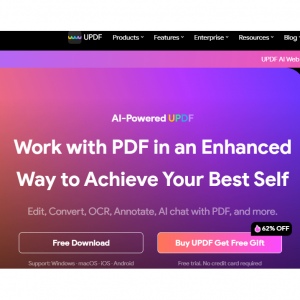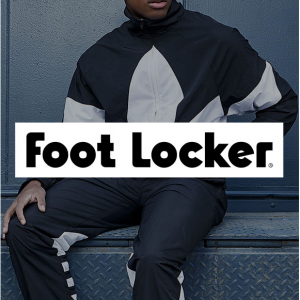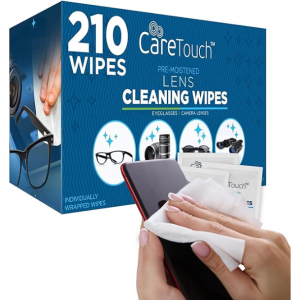Up to 64% OFF UPDF Pro for Individuals @ UPDF, UPDF Pro Perpetual only $40.98
12% Cash BackFree Trial
- UPDF, has up to 64% OFF UPDF Pro for Individuals with promo code AFFSAS58Copied , that means you can get UPDF Pro (Perpetual / 2Desktops + 2Mobiles) for only $40.98, was $109.99.
- Get UPDF Pro + UPDF AI Perpetual for $76.99, was $208.99
- UPDF is a powerful, easy-to-use PDF editor that lets you quickly and easily edit PDFs. UPDF allows you to edit any document across Windows, Mac OS X, iOS, and Android devices. You can add or delete texts and edit their font, color, and size. You can add, crop, rotate, replace, extract or delete images as well as links and watermarks in PDF documents. You can also protect your PDF documents by adding an open password and permission password to restrict access to the document.
- Price may be changed without notice.
With UPDF you can also quickly highlight, underline or strike out text or add shapes like sticky notes to PDF files. You can even delete pages quickly or rearrange them to suit your needs. You can convert any PDF to Word, Excel, Powerpoint... whatever you want... you name it! And it's all just a mouse click away!
View PDF
Set Page Layouts. View your documents in a single-page view, two-page view, scrolling, or two-page scrolling
Dark Mode. Enhance the reading experience without putting pressure on the user's eyes
Sail Through Your PDF Documents
Add bookmarks to your PDF
Search for specific text across them in UPDF while viewing documents
Read your eBooks without putting yourself in the difficulty of accessing data in the middle of the documents
Multi-Tab View Ability. Set up multiple tabs across UPDF to view PDFs in a single instant
Slideshows. Read your PDF better in slideshow view & avoid from tampering its format
Annotate PDF
Add Comments. Make comments in PDF documents, highlight, underline, or strikeout text, add text boxes & sticky notes
Add Stamps & Stickers
Add up to 100+ different kinds of stamps & stickers to your PDF
Create a custom stamp to any section of the document
Add Signatures. Draw a handwritten signature or type-in an electronic signature
Insert Shapes
Insert various shapes into your PDF, such as rectangles, ovals, arrows & lines
Control the properties of these shapes by changing their style, thickness, border & fill colors, and opacity
Share Annotated PDF via a Link
Share the annotated PDF via a link after the completion of the requested task
Recipient can view, copy, download, or print the PDF without downloading any PDF software
Edit PDF
Add or Delete PDF Text. Easy to add new text, copy/cut, paste & delete text
Edit Text. Edit PDF text properties such as font, size, color, style & typeface
Add or Remove Image. Quickly add a new image from your device or easily remove images
Edit Image. Image & object editing - crop, extract, replace, rotate, or delete content
Convert PDF
PDF to Office Formats. Convert PDF to Word, Excel, PowerPoint, CSV.
PDF to Image Files. Convert PDF to PNG, JPEG, BMP, GIF & TIFF
PDF to Text/RTF. For easy editing on common text editors
PDF to HTML/XML. For better web interface creation
PDF to PDF/A. For easy archival & retrieval of information
AI-Powered OCR Technology. Transform image-based or scanned PDF files into searchable or editable PDF files with OCR
Organize PDF
Quickly Add or Delete PDF Pages. Quickly insert blank pages, or remove unwanted pages from your PDF by selecting & deleting them
Rotate Pages. Rotate or turn a page left or right & get consistent and tidy PDFs
Rearrange or Reorder PDF Pages. Rapidly reorganize your PDF or reorder a page by selecting the thumbnail & dragging it to its new position
Split, Replace, or Extract Pages from PDF
Effortlessly split a PDF into multiple PDFs by page number
Extract any page or set of pages from a PDF document
Replace pages with other PDF pages
UPDF is A high-value and efficient PDF editor
The major advantages of UPDF compared to similar products may include:
AI Integration
UPDF utilizes AI technology for improved PDF editing, conversion, and annotation,
resulting in smarter and more efficient file manipulation.
Multi-platform Support
UPDF is cross-platform, supporting Windows, Mac, iPhone, iPad, and Android devices
Comprehensive Features
UPDF supports viewing, editing, conversion, OCR, form filling, PDF signing, and more.
Users can perform multiple tasks within one application.
Cloud Storage and Collaboration
UPDF offers cloud storage for seamless PDF file storage and management.
It also supports team collaboration.
Previous
Similar Deals
-
 Additional $15 OFF any 3D scanners
Additional $15 OFF any 3D scannersUp to 35% OFF with Exclusive Code + Free Gift @3DMakerpro
-
 Free Shipping
Free ShippingNew Styles Added - Up to 50% Off Sale Styles @ Sandro Paris US
-
 Free Shipping
Free ShippingUp To 25% Off Adidas Sale @ Foot Locker
-
 Free Shipping
Free ShippingMaje - Up to 50% Off Fashion Sale
-
 Free Shipping
Free ShippingNordstrom Anniversary Sale - Up to 40% Off Select Fashion Styles
Top in 24hrs
Chow Sang Sang - Extra HK$150 Off upon HK$4000 Gold Jewellery Purchase
Purchase any Hello Kitty jewellery and receive a limited-edition Hello Kitty bow jewellery box
40% Off Karl Lagerfeld Paris Cate Pins Lace Up Sneaker
$83.40 (Was $139)
65% Off Branor Pump @ Vince Camuto
$44.99 (Was $129.99)
40–60% Off Dresses, Shorts, Tees & More + Extra 20% Off Your Purchase @ Gap
Extra 40% Off Sale Styles